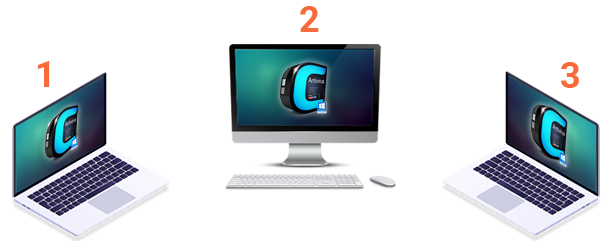Best Spam Blocker for iPhone 2024
iPhones get hit by spam. Unsolicited mail or messages are junk and hence a pain for any smartphone or any phone, and the iPhone is not alone. Spam messages are text-type messages and multimedia messages. The other kind is spam that hits the inbox of the email account – also called junk mail. iPhones users and other smartphone users do check emails on their phones. Corporates have embraced mobile device technology, after getting to know the benefits of allowing employees to use mobile devices for communication. Corporates are also encouraged to bring their own device (BYOD) due to its advantages and employee satisfaction.
Managing the security of mobile devices that interact with the corporate servers has been a major issue that has been tackled with Mobile Device Management (MDM) systems. While endpoint security solutions take care of device security, the huge problem of tackling spam exists. The corporate sector employs antispam gateways to tackle spam.
Spam Causes Pain - Try iPhone Spam Filter
Tackling spam is a pain for normal users as well as for the corporate sector. Antispam gateways or other anti-spam tools are employed to block spam.
How to Filter Spam Messages on iPhones
Apple provides an inbuilt message anti-spam filter in its Messages app. This filter can be activated by going to Settings => Messages and activating the "Filter Unknown Senders" slider. The Messages app will now display two columns - Contacts & SMS and Unknown Senders columns. Messages are now filtered and messages received from people on the contact list are listed under Contacts & SMS, while messages received from those, not on the contact list are displayed under the Unknown Senders list.
For each message, the sender's phone number can be blocked or added to the contact list. It also offers an option to report junk.
Spam Email on iPhones
Spam Email is junk mail or unsolicited bulk email. You may receive spam emails for no fault of your own. Some services where you provide your email address could sell your email address, or if you publicly posted your email address that too could be picked up. Additionally, spammers use software to guess email addresses.
Built-in Features to Block Spam Email
Report the spam message to iCloud.
- Forward the message to iCloud spam@icloud.com
- Additionally, forward the message to abuse@domain. Here, replace the "domain" with the information of the sender's email address that is provided after the @ symbol.
How to Block Emails on iPhones?
The built-in features enable blocking spam only after the spam email reaches the user's inbox. Blocking this spam mail requires user interaction that consumes considerable time and loss of productivity. Genuine and important emails are lost in between the huge volume of spam.
Corporates must employ effective antispam gateway solutions such as Comodo Antispam Gateway (ASG) to effectively filter spam. Its unique filter is integrated with Comodo Antispam Labs (AS Labs) and Sender Reputation Network (SRN) to block typical spam emails and phishing emails. Comodo ASG employs a default-deny approach to block all malicious attachments in emails. Comodo Antispam Gateway (ASG) utilizes unique containment technology to fully contain all risks. Unknown files are analyzed by a cloud-based Valkyrie system that uses multiple analytic techniques and in-depth human expertise. Meanwhile, users can safely access the attachment without any fear of infection as the unknown file is within the sophisticated virtual container, where it cannot cause any damage to the iPhone.
Comodo Spam Blocker iPhone
Spam mail can contain attachments with malware or contain links that lead to phishing websites or malicious websites. Comodo ASG provides complete protection for iPhones against all types of spam.